BizTalk Problem & Solution
PowerShell Scripts
BizTalk SFTP WinSCP Session Remote Exception
I configured a dynamic SFTP send port and checked all the configuration properties, but I received the following error when my application tried to deliver my message to the SFTP server.
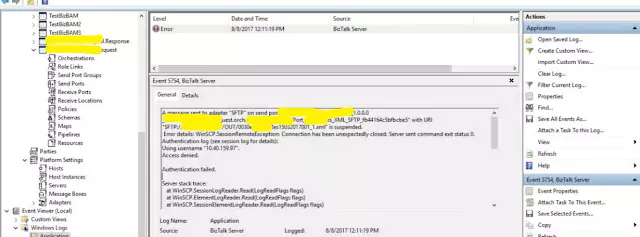
Problem:
"A message sent to adapter "SFTP" on send port "_1.0.0.0_Request.orchAResponse_Port_Res_XML_SFTP_fb44164c5bfbcbe5" with URI " " is suspended.
Error details: WinSCP.SessionRemoteException: Connection has been unexpectedly closed. Server sent command exit status 0.
Authentication log (see session log for details):
Using username "".
Access denied.
Authentication failed."
Solution:
Firstly, ensure that you have assigned all the values for dynamic SFTP port to send a message on the SFTP server, such as username, password, and address.

Event viewer indicates authentication failure – incorrect credentials or insufficient user access to SFTP folder.
Post a comment
