Group Max Occurs vs Max Occurs in BizTalk Schema
The following are some important definitions to understand:
Group Max Occurs: This property defines the maximum number of times a group of fields can occur, regardless of the Group Order Type property value.
Max Occurs: This property defines the maximum number of times an element or record node can occur.
Group Order Type: This property determines the order in which child nodes are repeated. If the value is “Sequence”, all child nodes are repeated in the same order as defined in the xsd file. If the value is “All”, all child nodes are repeated without a specific sequence, but all child nodes must be available. If the value is “Choice”, not all child nodes are mandatory in the repeating node.
It’s important to note that the default value of Group Max Occurs, Max Occurs, Group Min Occurs, and Min Occurs is “1”. Additionally, Group Min Occurs and Min Occurs cannot be less than Group Max Occurs and Max Occurs, respectively.
For a better understanding, please refer to the following example. It’s quite simple and can help clear up any doubts.
1. Please refer to the image below and replicate the schema in your Visual Studio.
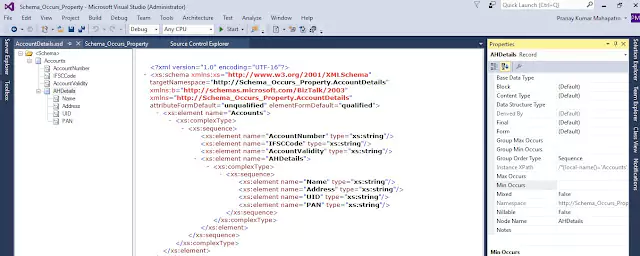
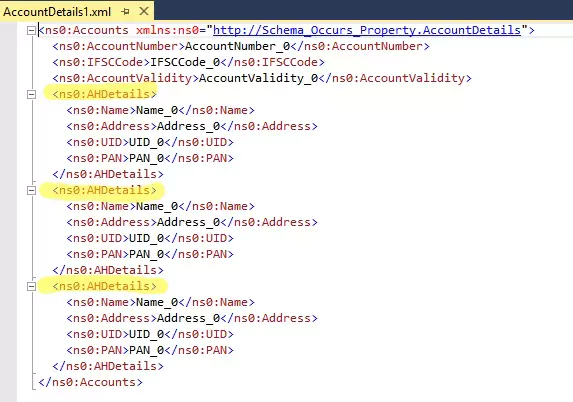

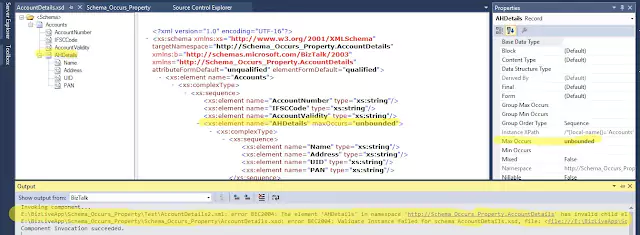






Please apply the same approach for both Group Min Occurs and Min Occurs.
Please click the link to download the BizTalk application along with the test XML files.
